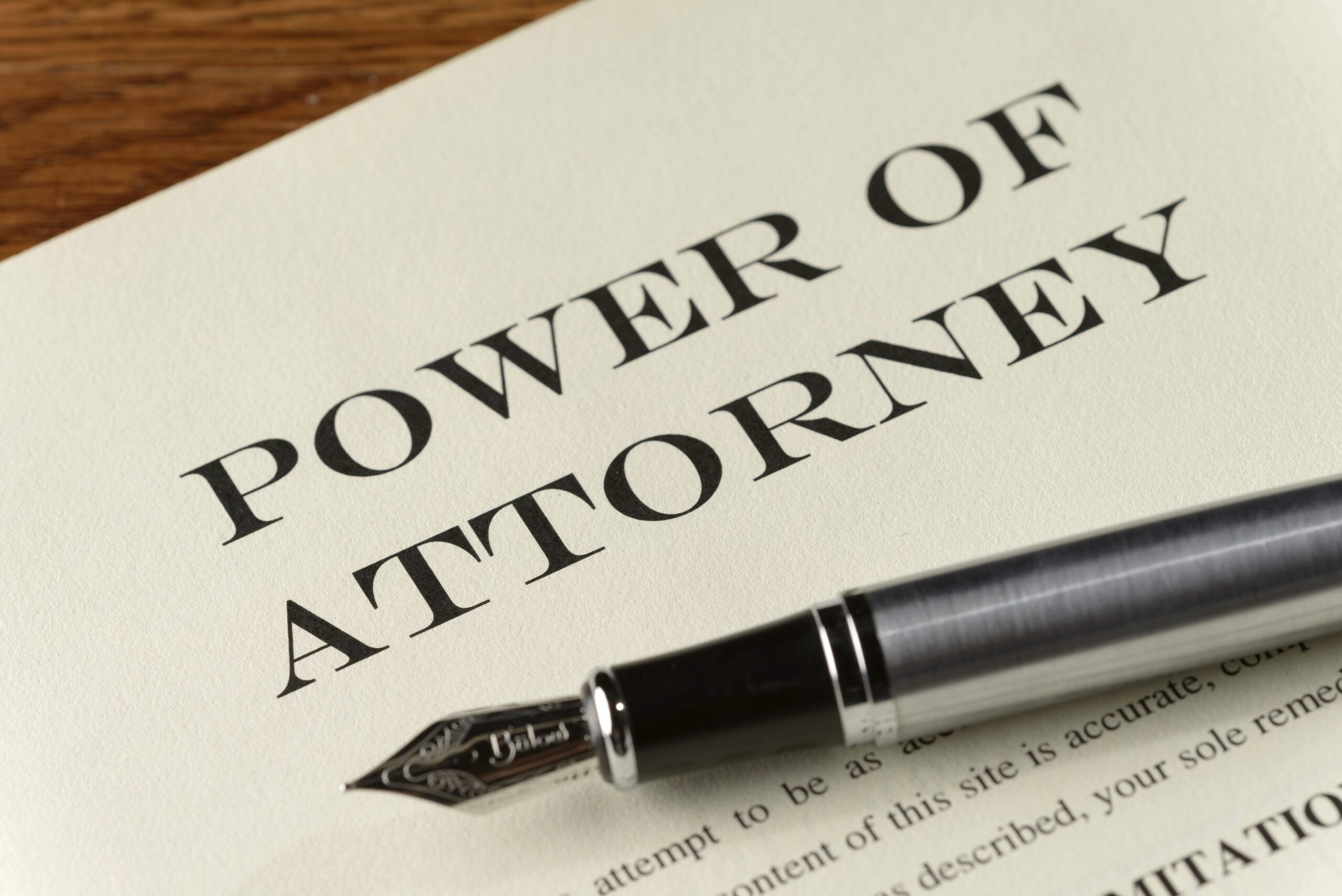Planning your estate consists of five main components. In this article, we will cover the Power of Attorney (POA) document.
What is a POA Document?
A POA is a legal binding document, which states who you have appointed to manage your property, medical, financial, or family affairs. It’s typically used by those who cannot manage their own affairs, due to aspects like illness, disabilities, incapacitation, or if they are away for an extended period of time.
To be legally binding and upheld in court, the POA must:
- Be written, signed, and in accordance with your state’s laws.
- Be signed by people with a sound mind.
What is the Process of Creating a Power of Attorney?
Creating a POA is a step by step process that must be followed to ensure your assets are always protected adequately.
- You must be 18 or older to request POA.
- Hire a lawyer you can trust. You want to discuss all of your responsibilities to your lawyer, so they know what to include in the POA document.
- Choose a power of attorney you believe will handle your estate with as much care and diligence as yourself.
- With the assistance of your lawyer, draft the POA document.
- Your lawyer should ensure that the POA document is legally compliant, meaning it follows the requirements within your state law.
- Both you and your chosen power of attorney must sign the document.
- Have your POA document notarized.
- Ensure you make copies of the POA document, and put it in a safe place.
- With the assistance of your lawyer, file the POA document.
- If there are any updates or changes after your POA is filed, make sure your lawyer is aware, and that changes to the document are made.
In a previous article, we discussed the other components of planning an estate. You can check that out here.
Work With a Lawyer to Create Your Estate Plan
IDG Legal provides legal assistance to members in creating their Estate Plan. For more information or immediate assistance, fill out a form by tapping below.